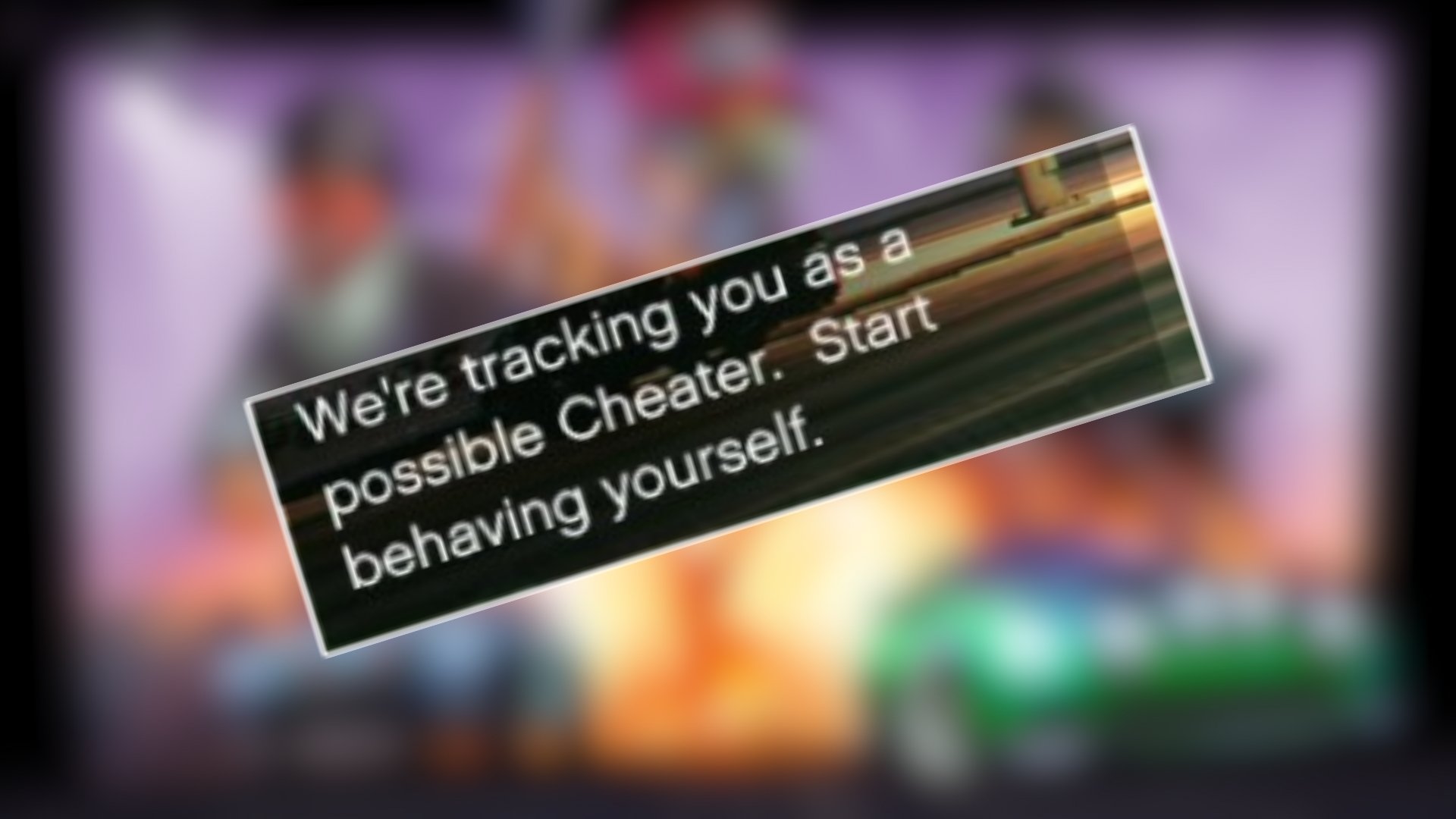When it comes to creating in-depth, high-quality guides for Grand Theft Auto 5, having the right equipment is crucial. But it wasn't always this way for GTA BOOM's own guide guru, Hassan Sajid.
Hassan started his journey with a simplistic setup, recording on an All-in-One HP Pavilion 23. It was affectionately referred to as the "Toaster" or the "Gameboy" on our older videos. You can check out the now-laughable specs on this antique here.
But even with the humble graphics of the Toaster, the quality of our guides shone through, receiving overwhelming support and appreciation from our viewers, both on the website and on Youtube. Thank you!
Get smarter GTA guides each week
We’ll send one email with fresh guides, walkthroughs, and time-saving tips.
One email per week. No spam. Unsubscribe anytime.