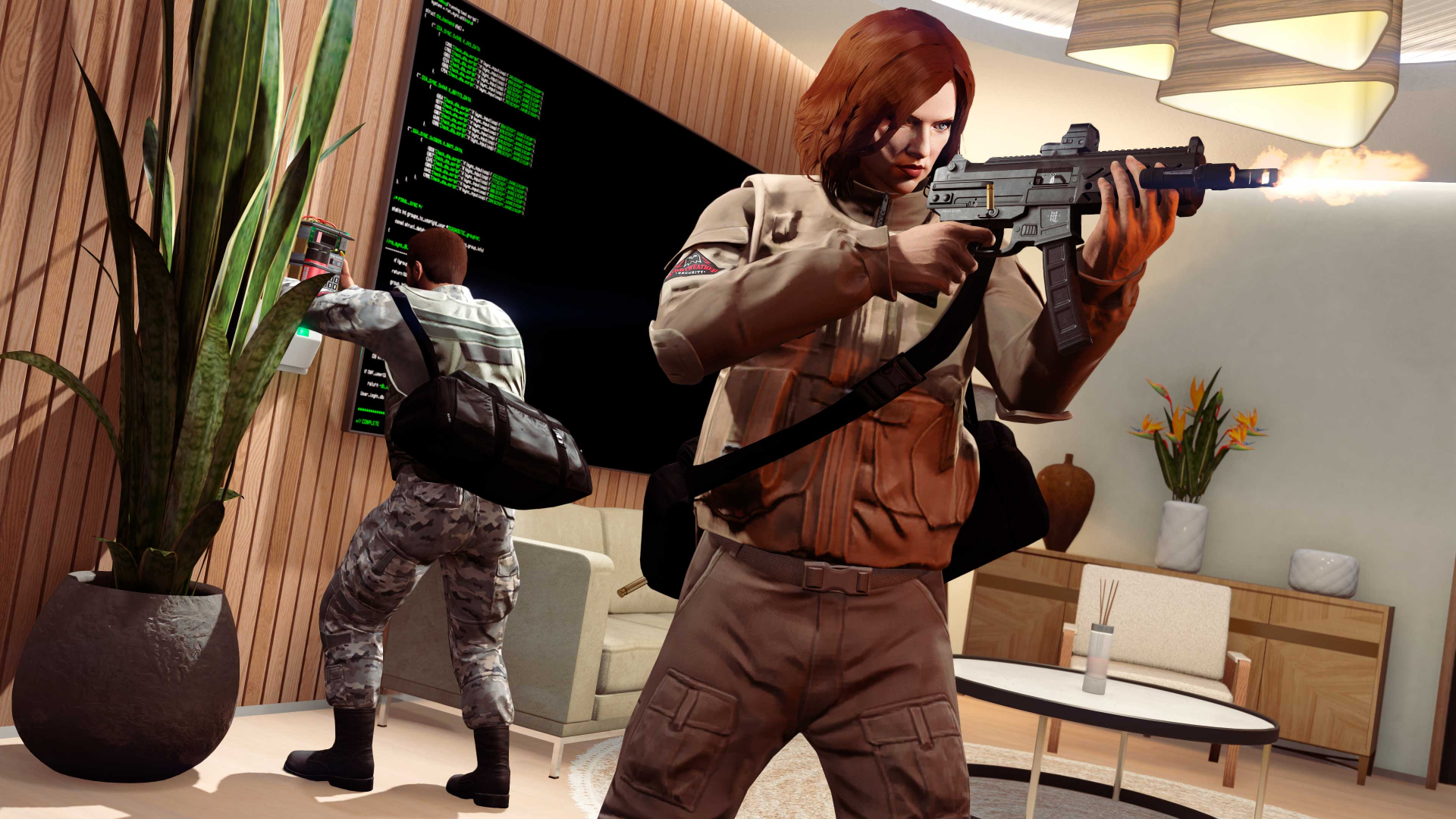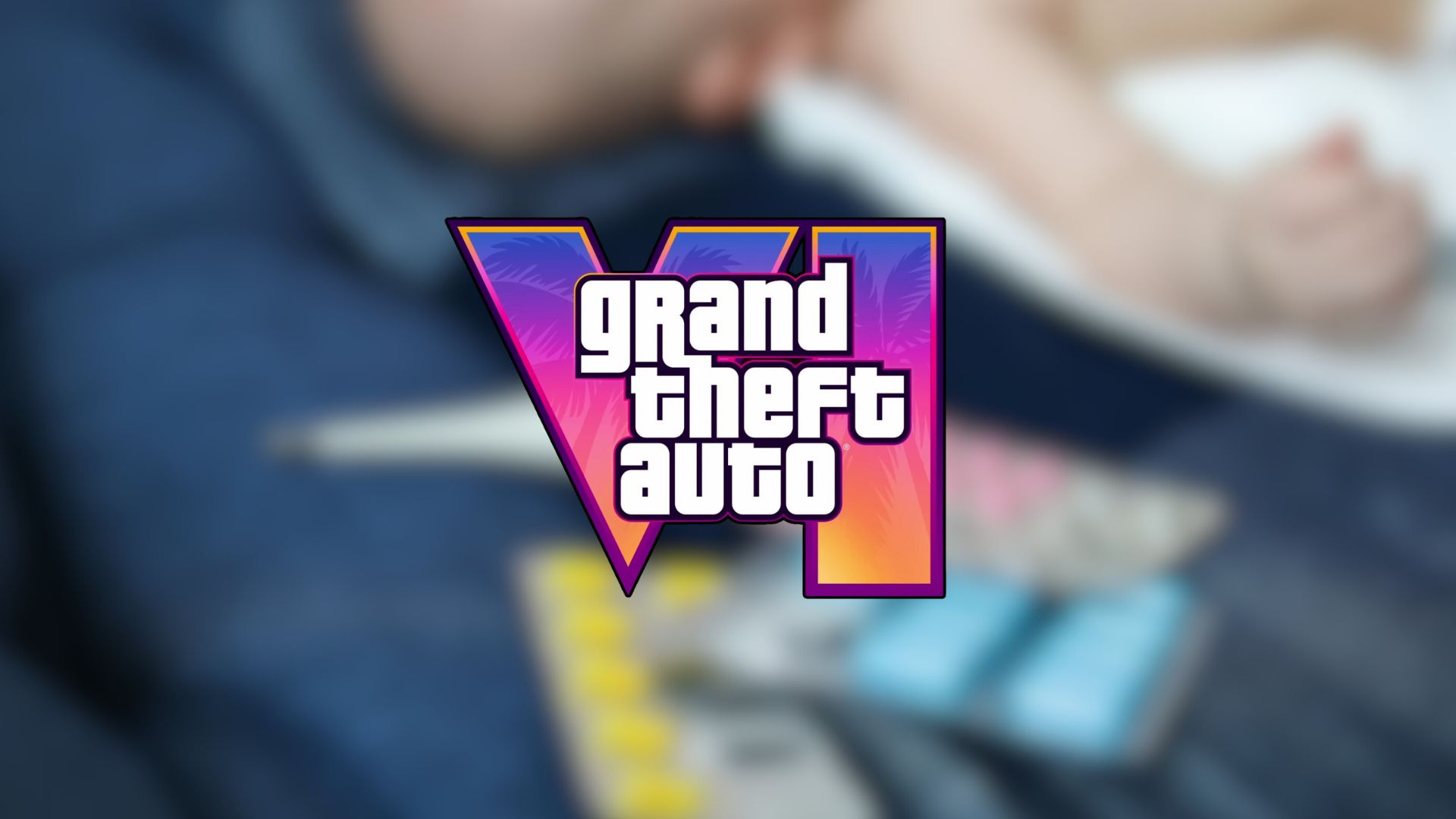Grand Theft Auto 6 spoilers are apparently everywhere — if you believe what the rest of the internet is saying.
Ever since its initial reveal late last year, Take-Two Interactive and Rockstar Games have taken turns talking up what will easily be the biggest video game launch since, well, Grand Theft Auto V.
But, doing so opened a can of worms. Instead of finding ourselves entertained with the real-life oft-anonymous versions of The Truth and Ron Jakowski, it suddenly feels like we have to take every leak and spoiler about GTA 6 seriously.
With a little over a year to go before its scheduled Fall 2025 release, GTA fans have a lot of dodging to do if they don't want to get spoiled.
Luckily, we're here to help out.
While there's no guarantee you'll never see GTA 6 spoilers ever again, you can keep your exposure to a minimum by doing the following.
Mute Words on Twitter
Twitter is where everybody gets their information from these days. The good news is it lets you filter what shows up in your main timeline.
Clicking on More > Settings and privacy > Privacy and safety > Mute and block > Muted words lets you block certain words and phrases for anywhere between 24 hours to forever.
Clear Your YouTube Watch History
In case you didn't know, there's a reason why YouTube shows you videos based on what you watched. It keeps track of your interests and suggests content that you might like. This is a problem if you spend a lot of time checking out our channel here at GTABOOM.
To help prevent accidental GTA 6 spoilers, you can click the three lines menu > History on your web browser or access your History via the Library tab on your app.
Using these options, you can check out your entire watch history and delete videos you've seen before so that YouTube stops recommending them.
You can take things a step further by using the platform's "Not Interested" or "Don't Recommend Channel."
Don't Go To Forums
GTA BOOM is where you'll find the latest information about Grand Theft Auto. This also means that we're the first place to go to if you want to get spoiled.
If you don't want to stumble on a spoiler while browsing online, don't go to GTA-related forums.
Consider yourself warned.
Avoid Reading Comments
It's not just the forums that contain spoiler-filled information. The comments section is just as notorious, even on social media posts and articles that aren't related to GTA.
Don't forget — GTA is the fifth-best-selling video game franchise in the world. Everyone is talking about it all the time.
Skip Reddit
Just don't do it.
Reddit is a rabbit hole where you'll find kinds of useful information. It's also where you'll find spoilers first.
You'd be surprised how often you'll come across a spoiler for GTA while scrolling deep in what should've been unrelated Reddit threads.
Use Browser Extensions and Apps
There's a laundry list of extensions on web browsers that can block out keywords and prevent you from seeing certain spoilers on your desktop or laptop. The best one is Spoiler Protection 2.0. It's available for Firefox and Chrome Web Store as well as Firefox on Android.
Shut Up is another alternative for iOS devices (it's also available on Chrome and Firefox). It's a comment blocker, where most of the spoiler-filled information is found anyway.
Unfortunately, there doesn't seem to be an equivalent to Shut Up on Android.
Acceptance
GTA 6 isn't coming out until Fall 2025. It's a long time between now and then. All it takes is one person to "accidentally" tell you what you don't want to know about GTA 6.
The truth is that there are just too many ways for everyone to get spoiled these days, both online and in person.
At the end of the day, it's best to accept that, no matter what you do, you'll get spoiled by someone, somewhere. It's all a matter of when and not if.