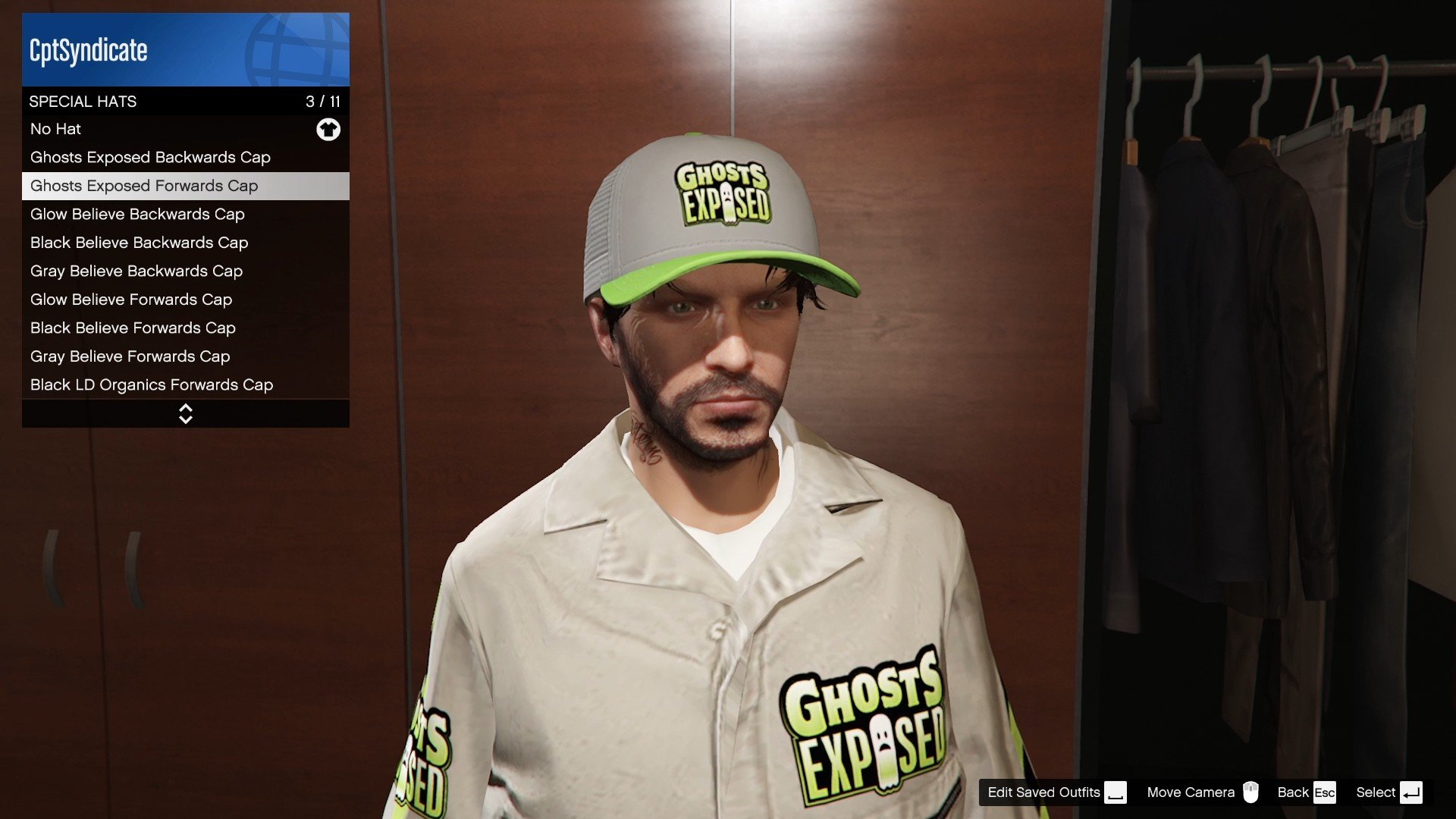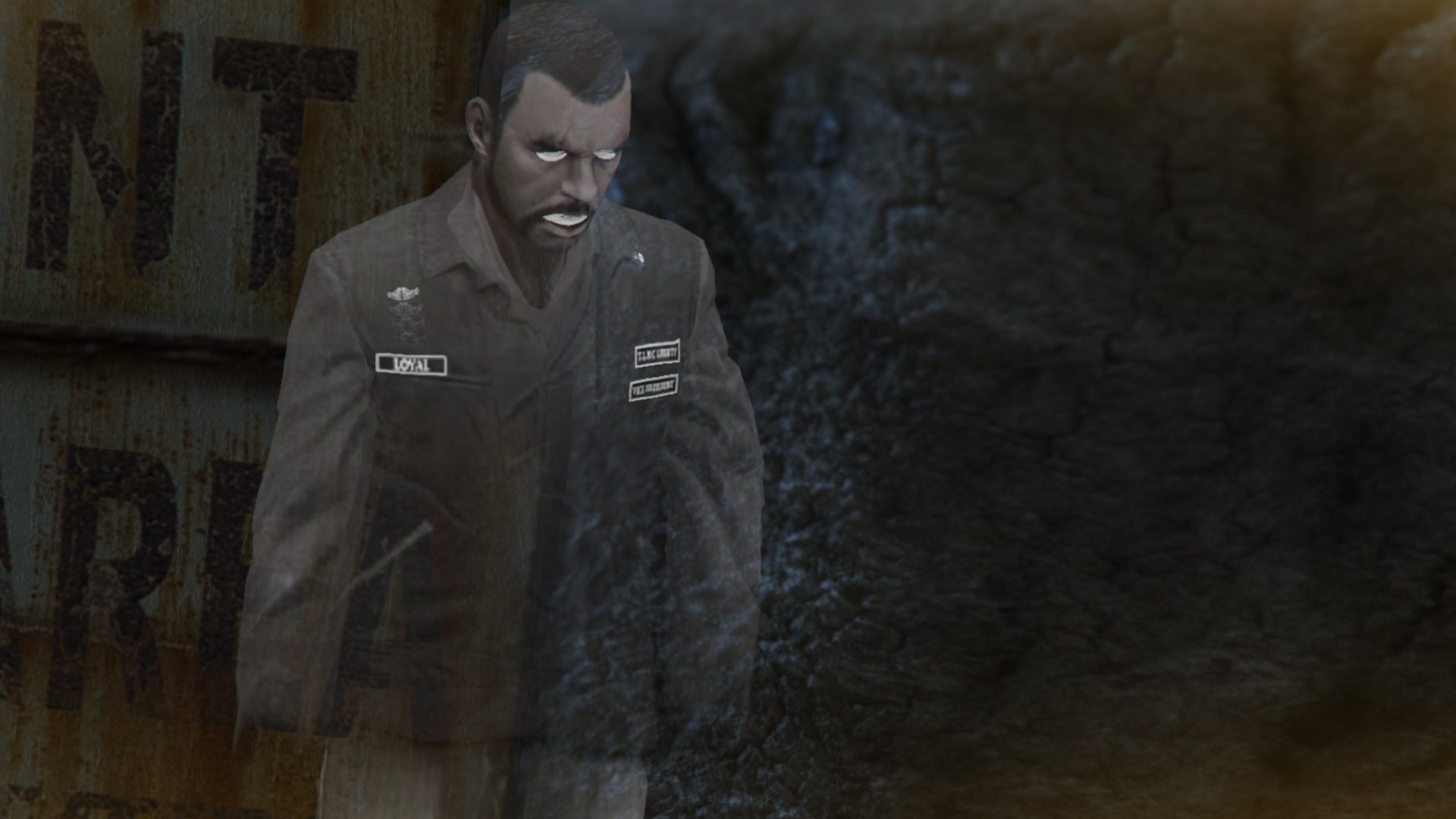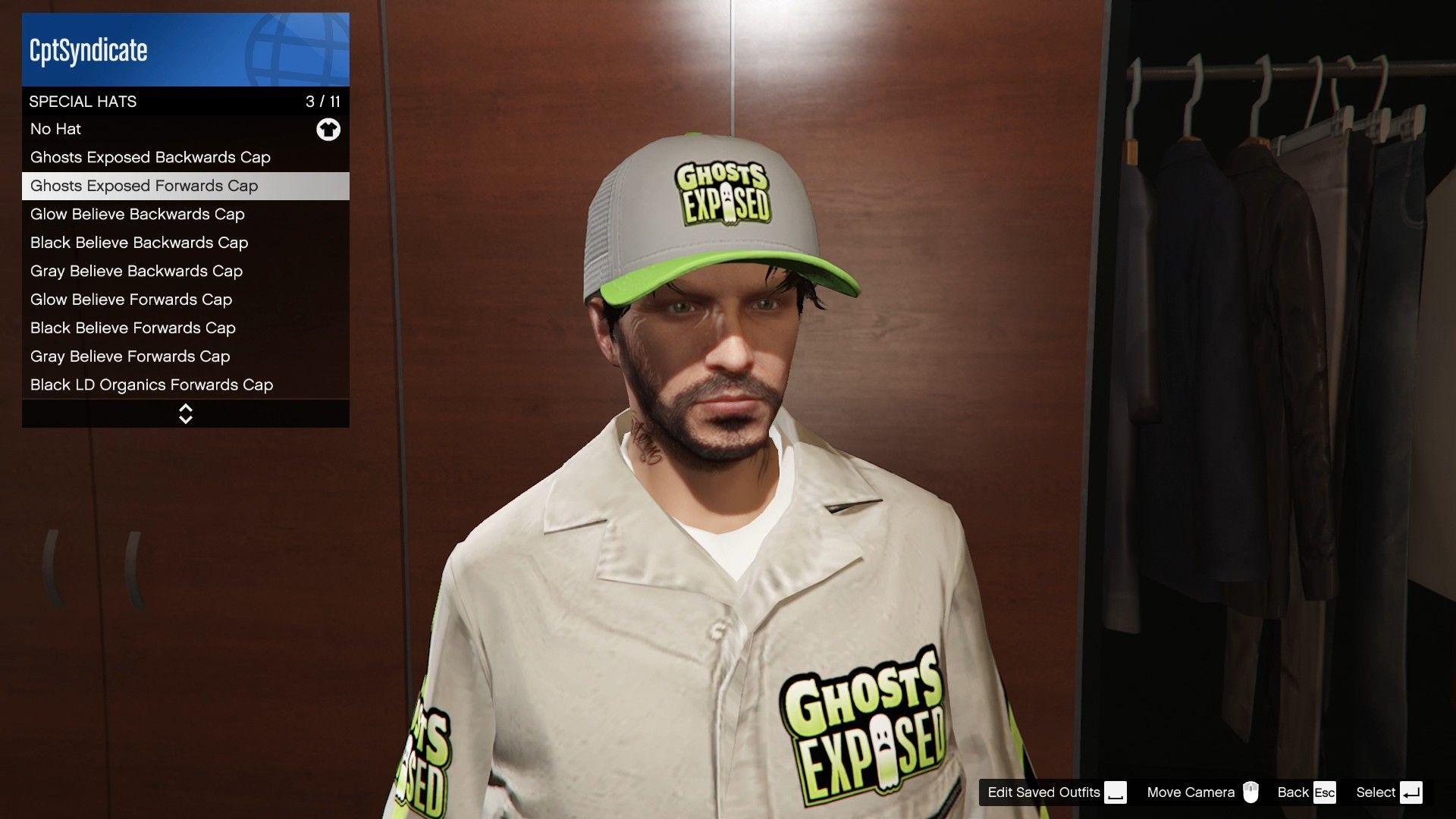Rockstar Games has brought back the annual Halloween-themed weather to GTA Online. This festive change, which typically runs for about a week leading up to Halloween, applies a dramatic green tint to the entire map as part of the spooky seasonal content. This visual shift usually coincides with the start of the UFO events.
While the intense visual effect aims to be immersive, it hasn't been popular with everyone. Over the last few years, a segment of the player base has expressed frustration with the filter for several reasons:
- It is active constantly, day and night.
- The overwhelming green hue impairs visibility, making certain activities and missions noticeably harder.
- Since the filter is applied inside all interior spaces as well, it constantly strains the eyes.
- Some players even report that the heavy effect lowers their frame rate while active, resulting in performance issues.
Since there is no official setting to disable this visual change, the community has fortunately discovered a simple workaround to temporarily clear the effect.
To remove the dark green filter, follow these simple steps, provided you own a personal apartment:
1. First, enter your apartment garage from the outside.