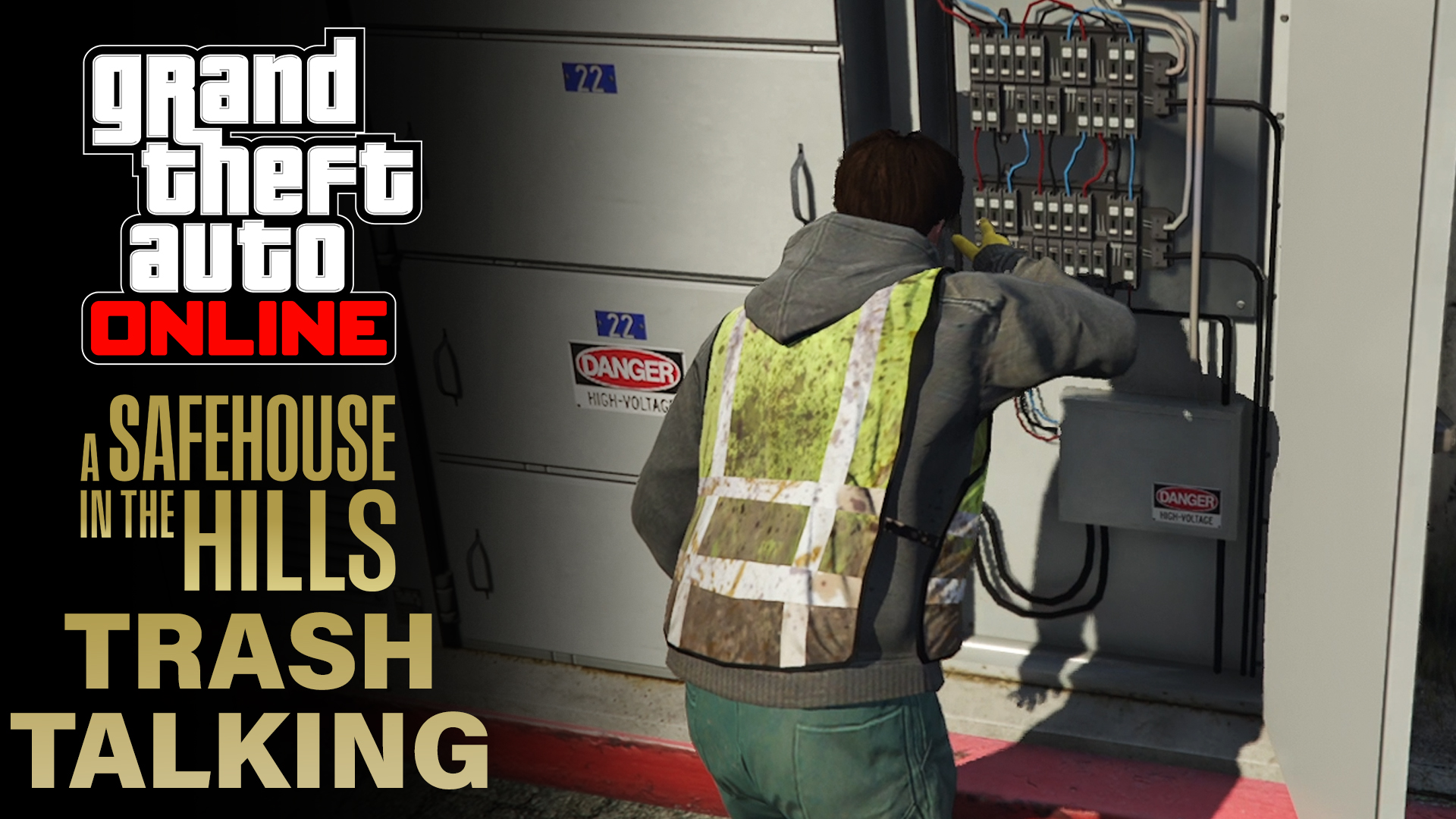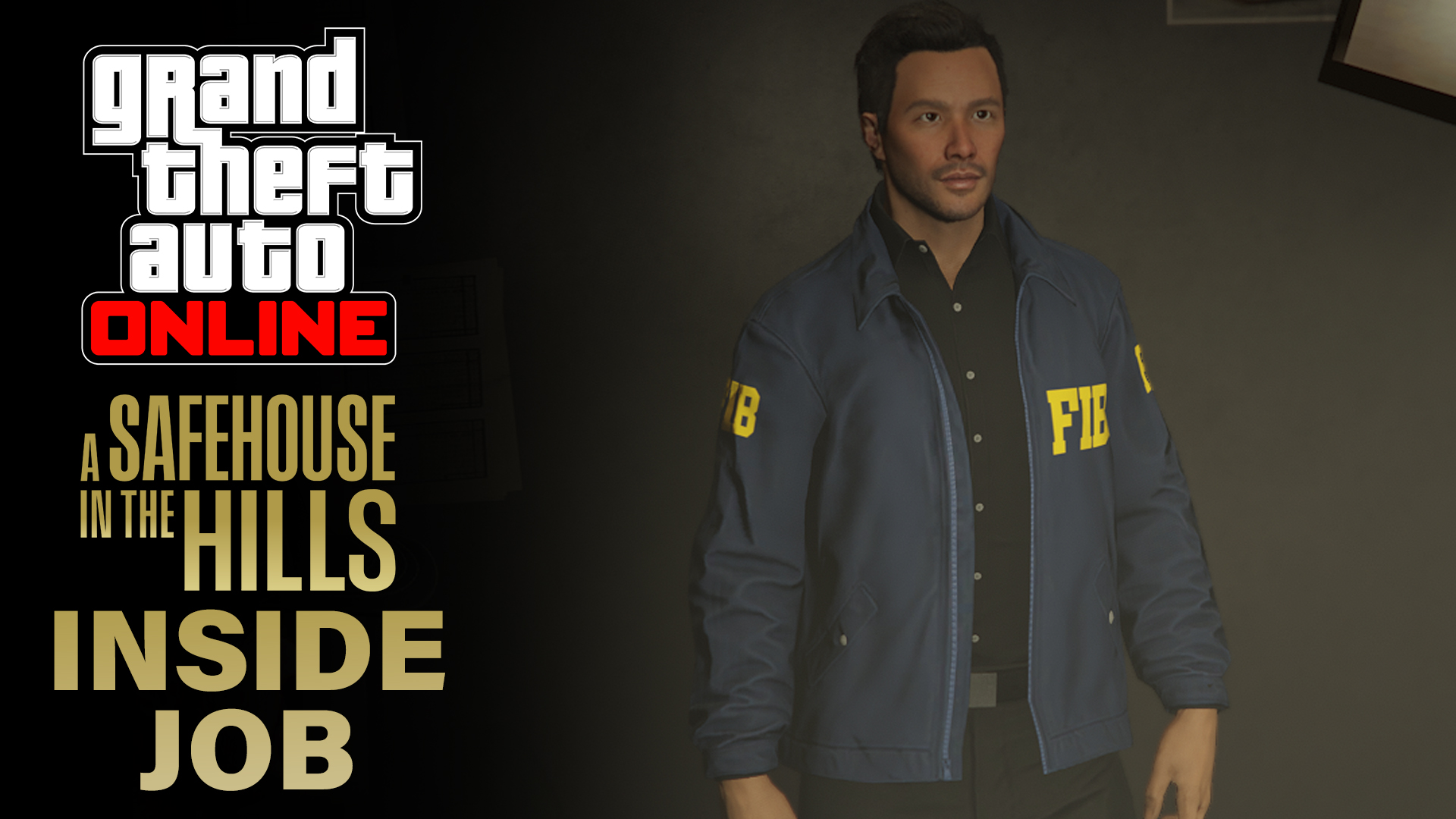In GTA Online, time plays an essential role in various aspects of gameplay, from mission availability to business operations and random events. The game world follows a unique time system, synced across all players within a session. This guide will explain how time works in GTA Online and how you can calculate the in-game time based on real-world time.
How Time Works in GTA Online
The time in GTA Online is universal and persistent, meaning that if the in-game time is 22:00 for one player, it will be 22:00 for all players. The game's time progresses even if you leave and rejoin a session later — the game time moves forward continuously, regardless of whether you are in a session or not.
For example, if you leave a session for ten minutes and return, the in-game time will have progressed by five hours. This happens because one hour in GTA Online equates to two minutes in real time, or put another way, 24 hours in GTA Online is 48 real-time minutes.
To put the persistence of in-game time into perspective, technically speaking within the context of GTA Online's universe, over 300 years have passed since the servers came online.
And they still didn't finish building that damn tower.
GTA Online Time and Timezones
It's important to note that the time in GTA Online is not based on any real-world timezone. Instead, it uses a universal system that is the same for all players around the world. This means that when it's 12:00 noon in Los Santos, it's 12:00 noon for every player in the game, regardless of their actual local time.
The GTA Online time is calculated based on a standardized time measurement (Unix timestamp) and is not affected by real-world factors like daylight saving time or geographical location. This ensures a consistent and synchronized experience for all players across different time zones.
Formula for Calculating Time in GTA Online
The formula to calculate the current in-game time is as follows:
T₁ = T₂ ÷ 120
Where:
- T1 is the in-game time in minutes.
- T2 is the current UNIX timestamp (real-world time in seconds since January 1, 1970).
- To convert T1 to hours and minutes, you can divide the result by 60 to get hours and use the remainder to calculate the minutes.