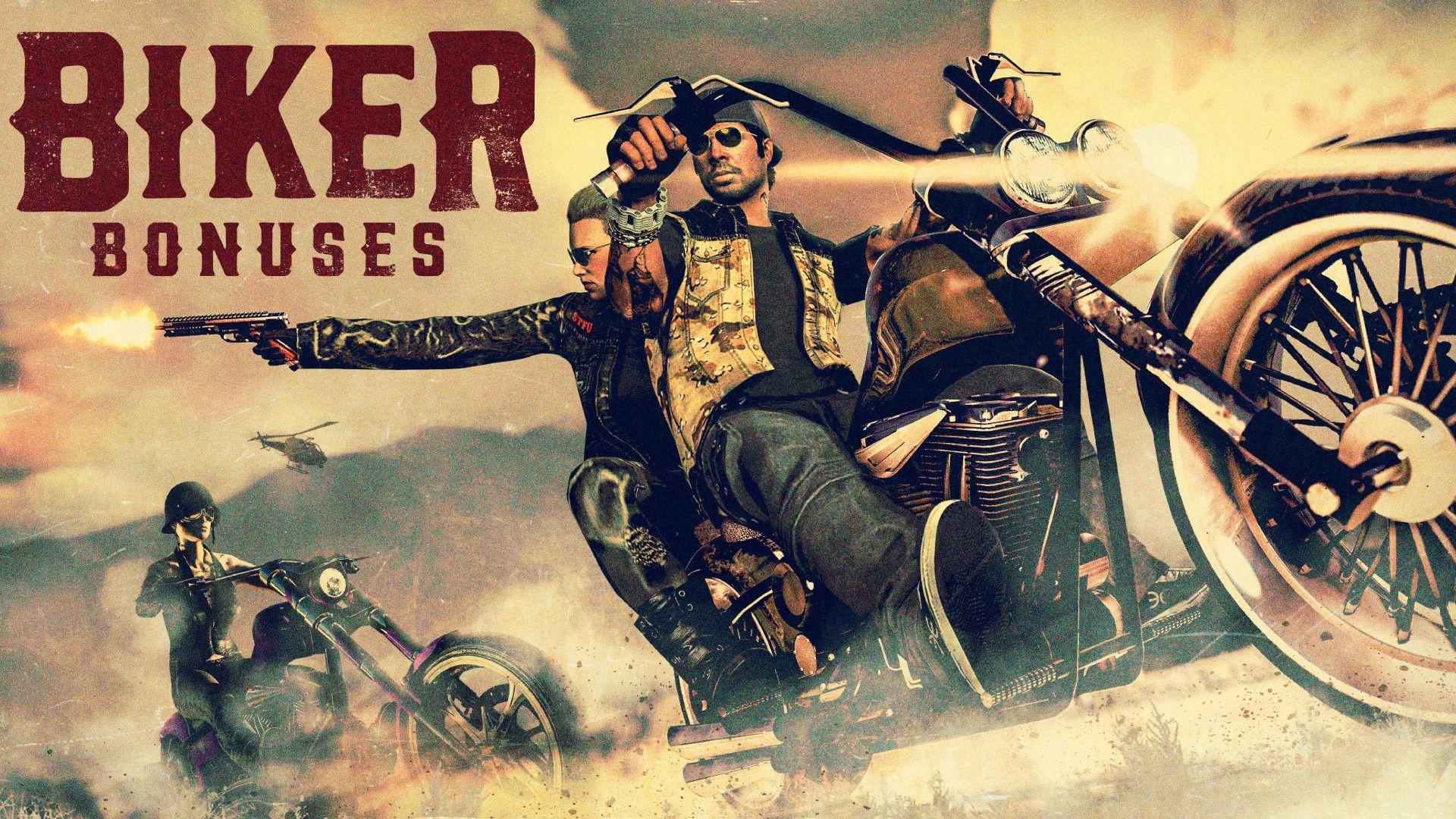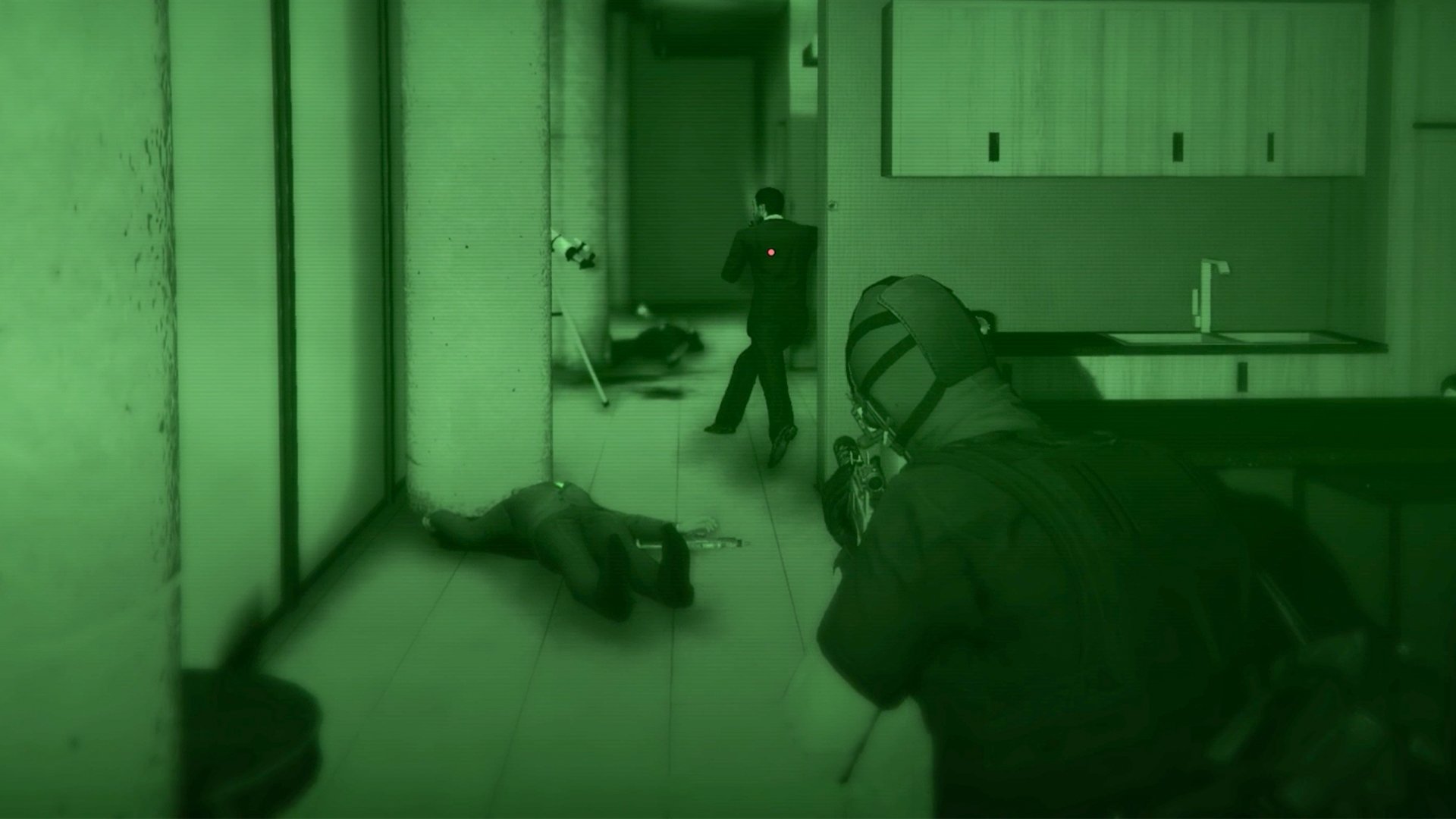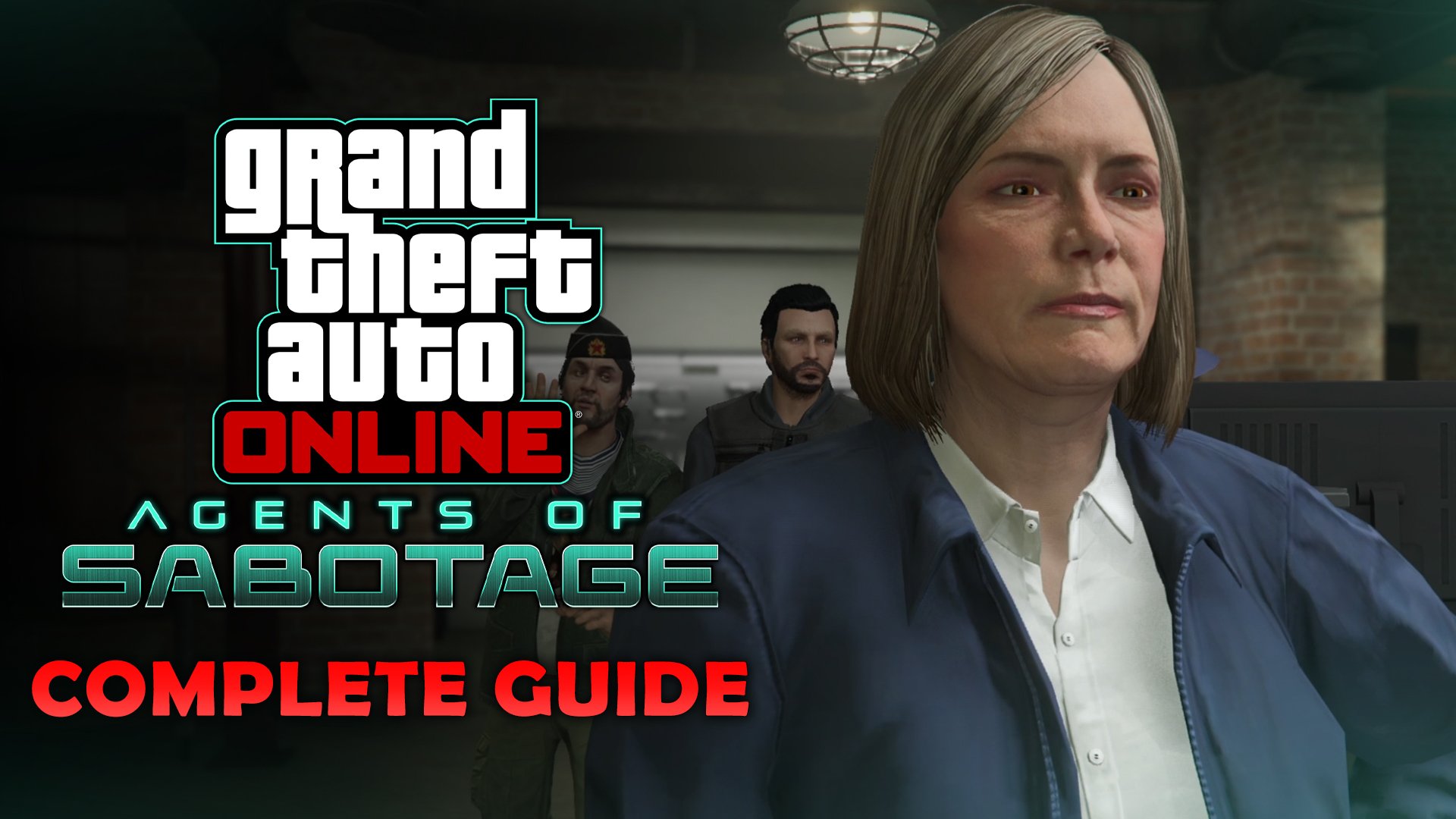Are you ready to dominate the streets of Los Santos in free roam combat? Whether you're a seasoned player or just starting out, mastering the art of dodging and punching is essential to coming out on top in any fight. In this guide, we'll break down the basics of free roam combat in GTA Online, including how to lock onto targets, dodge attacks, and deliver devastating blows. We'll also share an advanced technique called the Rush Attack, which is virtually impossible for your opponents to dodge.
Dodging and Punching
Free roam combat in GTA Online is very basic, and you really only need to know two key things:
- How to dodge.
- How to punch.
The first part to any fight though, is to lock on by pressing L1 (PlayStation) or LB (Xbox) or RMB (PC).
You can dodge a punch by pressing Square (PlayStation) or X (Xbox) or Space (PC) and we have an extra tip for you too: you can dodge any attacks at any time. So when your target is making a chain of attacks, you can dodge all of those attacks, and you can also counter by pressing X (Xbox) or O (PlayStation).
While locking on, you are able to switch targets by using the joystick to target on other enemies (that is if you're against multiple targets).
Rush Attack Move
This move is pretty much the best move I've found in fights, because it cannot be dodged. To do it, you need to press the run button (while fighting) and press the punch button (while holding the joystick to the direction you are facing). Then press the run button again (don't hold it), then press the punch button again.
It's basically a rush attack and with it you will win almost every fist fight.
PS: When fist fighting, when you are surrounded by enemies, you can punch from different directions by moving the joystick in the direction of the enemy, or by using the WASD keys.